Use the steps below in order to check your Magento Store Version. Now why is this important? Well, like every extension, our SalesWarp Order Manager for Magento supports specific versions of Magento Community Edition. To see which versions we currently support, check out our Magento Connect listing.
Here is your 2-step process for checking your Magento store version:
- Using your store’s admin credentials, login to the admin panel of your Magento store.
- Once you have successfully logged in, on your stores main admin dashboard page scroll to the very bottom. In the light grey area directly in the center you should see your Magento store version number.
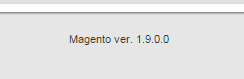 The Magento version number can be found in the footer of the admin dashboard directly in the center of the grey area.
The Magento version number can be found in the footer of the admin dashboard directly in the center of the grey area.
MORE HELPFUL MAGENTO TIPS
How to check that you have access to Magento Connector
How To Check That SEO Friendly URLs Are Enabled In Your Magento Store
The post How To Check Your Magento Store Version appeared first on SalesWarp.